WordPress, known for its flexibility and user-friendliness, is an excellent platform for building an eCommerce website. Whether you’re selling physical products, digital downloads, or services, WordPress offers the tools and scalability to meet your needs. In this comprehensive guide, we’ll walk you through the process of creating your own WordPress eCommerce website.
Step 1: Choosing Your Domain Name and Hosting
Your domain name is your online address (e.g., www.yourstore.com). Choose a name that is memorable, relevant to your brand, and easy to spell. Once you have your domain, select a reliable hosting provider that offers optimized WordPress hosting.
Step 2: Installing WordPress and WooCommerce
Install WordPress on your hosting account. Most hosts provide one-click installation options. After installing WordPress, you’ll need to install the WooCommerce plugin. WooCommerce is the most popular eCommerce plugin for WordPress, providing the essential features for running an online store.
Step 3: Configuring WooCommerce Settings
WooCommerce offers a variety of settings to customize your store. Set your store location, currency, shipping options, payment gateways (e.g., PayPal, Stripe), and tax rates.
Step 4: Choosing and Customizing a Theme
Select an eCommerce-friendly WordPress theme that aligns with your brand’s aesthetics and functionality. Many themes offer customization options, allowing you to tailor the look and feel of your website.
Step 5: Adding Products and Categories
Begin adding your products to your store. Create categories to organize your products and make them easy for customers to find. Include high-quality product images, detailed descriptions, pricing, and variations (if applicable).
Step 6: Extending Functionality with Plugins
Enhance your store’s capabilities with additional plugins. Consider plugins for:
- SEO: Improve your site’s visibility in search engine results.
- Marketing: Run email campaigns, offer discounts, and track customer behavior.
- Security: Protect your store and customer data.
Step 7: Testing and Launching
Thoroughly test your website to ensure all features function as expected. Place test orders, check the checkout process, and verify payment gateways. Once everything is working smoothly, you’re ready to launch your eCommerce website!
Why Partner with Associative for WordPress eCommerce Development
If you want a professional touch or need assistance with complex features, consider partnering with Associative. We specialize in:
- Custom WordPress eCommerce Development: Tailored solutions for unique business needs.
- SEO and Web3 Integration: Ensure your store is found online and ready for the future of the web.
- DApps, Blockchain, Game, Software, and Mobile App Development: Expand your online presence beyond your eCommerce store.
Get Started Today!
Building a successful eCommerce website takes time and effort, but with the right tools and resources, it’s entirely achievable. Start your WordPress eCommerce journey today and unleash your online selling potential!
To learn more, consider reading other articles, blogs, and stories in this area.
Top WordPress Ecommerce Development Companies
Top WordPress eCommerce Development Companies
How to Create a WordPress eCommerce Website
How to Create a Powerful WordPress eCommerce Website
How to Create a WordPress eCommerce Website
Create a Powerful WordPress eCommerce Website
Learn how to build a powerful eCommerce website using WordPress and WooCommerce


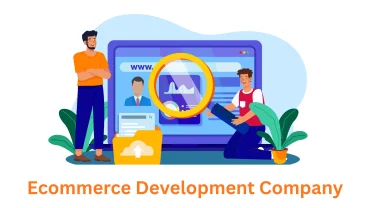
Comment (0)